




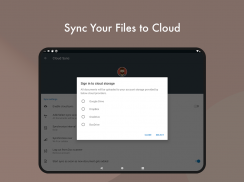
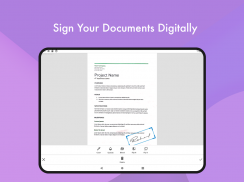





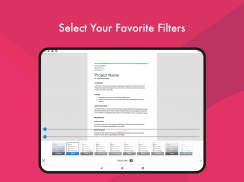
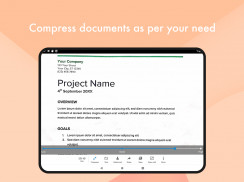
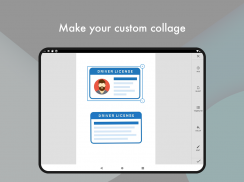



Document Scanner - PDF Creator

Description of Document Scanner - PDF Creator
Document Scanner - PDF Creator is an application designed to facilitate the scanning and conversion of documents into high-quality PDF files. This app is particularly useful for users who require a reliable tool for digitizing paper documents, images, or notes. Document Scanner is available for the Android platform, allowing users to download the app and access its features conveniently.
The application offers a variety of functionalities that cater to both personal and professional scanning needs. One of the primary features is the ability to scan documents with high-quality results, ensuring that the digital copies closely resemble their physical counterparts. Users can enhance the quality of scans automatically or manually, which includes options for smart cropping and other adjustments to produce clearer images.
In addition to basic scanning capabilities, Document Scanner enables users to optimize their scanned PDFs into several modes, including black and white, lighten, color, and dark. This feature allows for greater flexibility in document presentation, depending on the user’s requirements. The app also excels in turning old documents into sharp, clear PDFs by employing advanced techniques to remove noise and grain from images.
Users can organize their scanned documents into folders and subfolders, making it easier to manage and locate files. This organizational structure is beneficial for individuals who often deal with multiple documents and need a systematic way to store and retrieve them. Furthermore, the app allows users to share their scanned files in PDF or JPEG format, facilitating easy distribution of important documents.
Printing and faxing directly from the app is another practical feature, enabling users to handle their documents without needing to switch to other applications. The app supports uploading documents to various cloud services, including Google Drive and Dropbox, which enhances accessibility and ensures that users can access their files from different devices.
Document Scanner also includes a QR code and bar-code scanning feature, allowing users to quickly capture and store information encoded in these formats. Additionally, the app provides functionality to create QR codes, which can be useful for sharing links or contact information effortlessly.
Another important capability of Document Scanner is its ability to convert images from the gallery into PDF files. This feature is particularly useful for users who want to compile multiple images into a single document for easier sharing or printing. The app supports various document sizes, ranging from A1 to A6, as well as formats like postcards and letters, giving users the flexibility to choose the appropriate size for their needs.
The flashlight feature is included to assist in scanning documents in low-light environments, ensuring that users can capture clear images regardless of their surroundings. This thoughtful addition enhances the app’s usability, making it a reliable tool for various scanning situations.
Document Scanner also boasts an upcoming feature—OCR Text Recognition—which will allow users to recognize and edit text from scanned images. This upcoming functionality aims to further expand the app's capabilities, enabling users to not only scan but also manipulate text easily.
The app is designed to be user-friendly, making it accessible for individuals with varying levels of technical expertise. Its efficient interface allows for quick navigation and operation, ensuring that users can complete scanning tasks without unnecessary complications.
With its array of features, Document Scanner - PDF Creator stands out as a versatile tool for anyone looking to digitize documents efficiently. By combining advanced scanning technology with practical organizational and sharing options, the app addresses a wide range of user needs. Whether for personal use or professional documentation, Document Scanner provides a comprehensive solution for document management on the go.
Users seeking a portable and efficient document scanning solution will find that Document Scanner offers a well-rounded set of features that simplify the process of creating and managing digital files. The combination of high-quality scans, organizational capabilities, and sharing options positions the app as a valuable asset for users needing to digitize their documents effectively.
For those interested in harnessing the power of this application, downloading Document Scanner - PDF Creator is a worthwhile choice to enhance productivity and streamline document management tasks.



























